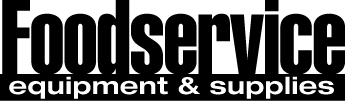FEDA Learn Institute
To register yourself:
- Click “Register” in the box below.
- Click the green "Register" button followed by "Complete Registration Now". Select the green Log In button.
- You will be redirected to FEDA’s website to confirm your username and password and click the red “Sign In”. If you do not have a username and password, please contact Erin Bedell for that information, erin@feda.com or 224.293.6502.
- Agree and accept community rules.
- Insert payment information and click Place My Order.
To register someone else:
You must first add yourself to the cart. Then, you will see a button on the checkout screen to "Add another registration for another user". You can search for the person by their email address and select "Add product for user". Once they are added, you can remove yourself if you are not attending the conference. The user must have a valid email address connected to FEDA in order to be found.

Register for the On-Site Conference
| Access Date | Quiz Result | Score | Actions |
|---|
Important Links
Strategic Skills


Conference Highlights
- FEDA Gold Awards Dinner
- Awards Recognition Applications
- Keynotes & General Sessions
- Wednesday's Speakers
- Wednesday's Cocktail Reception
- Thursday's Speakers
- Broadway Pier Picnic
- LEARN Sessions
- LEARN Session Speakers
- Young Industry Leaders Sessions & Reception
- Young Industry Leaders Session Speakers
- The Last Night on Lane Field
- Schedule of Events
- Golf
- San Diego Recommendations
- Hotel & General Information
- Register Now!